If you own a JVC car stereo, it’s a good idea to learn how to reset it. This can solve many problems, so knowing how to do it is really helpful, especially when you’re on your own.
To help you out, we’re going to explain how to reset a JVC car stereo. We’ll show you several ways to do it, so you can fix your stereo whenever you need to.
You might think about looking at the instruction manual to reset your JVC audio system. But often, these manuals use hard words and technical language, which can be confusing. This might make it hard for some people to fix their stereos. But don’t worry, we’re here to help!
We’ll walk you through the process in a simple way. Visit Audiosk for an adventure in sound – a treasure trove of fantastic audio content just for you!
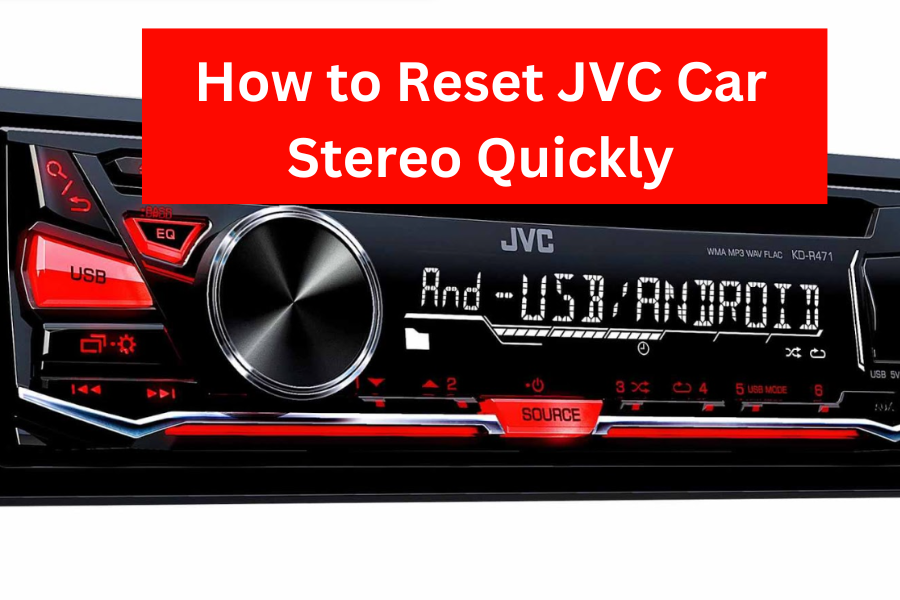
Why Do You Need to Reset Your JVC Car Stereo?
Resetting your car stereo can be necessary for a few reasons. Maybe you chose some settings by mistake and can’t remember how to change them back, or perhaps you set the language incorrectly. While the JVC car stereo manual could help, many find it boring and difficult to understand. Today, we’re going to show you how to reset your stereo, and it’ll take less than 5 minutes.
When You Should Reset Your JVC Radio?
You think that Resetting a JVC car stereo quickly might solve the car speaker crackling issue, Resetting your JVC radio isn’t something you need to do regularly, like changing oil or cleaning seat covers. It’s better to reserve this task for times when your stereo isn’t functioning properly.
You should consider resetting your stereo if a specific function isn’t working right. Whether it’s not playing CDs, struggling with radio or Bluetooth signals, or having trouble tuning, these are signs that a reset might be needed!
Reset your JVC radio when it acts up or doesn’t respond properly, after you put it in for the first time, when your car’s battery changes, or when you want to clear all its settings, like if you’re giving it to someone else. A quick reset often solves a lot of issues and it’s easy to do.
How to Reset JVC Car Stereo?
If your car radio changes stations by itself, resetting your JVC car stereo might help. It’s a quick fix. First, turn off your car’s engine. This method is widely used by many to reset their JVC audio units. Here’s a step-by-step guide to help you through the process.
Resetting a JVC Single Din Car Stereo Using Buttons
This method is a popular way to reset your JVC audio unit. Here’s how to do it step by step.
One: Remove the Front Panel
First, to reset the stereo using buttons, you need to take off the front panel. Look near the CD player once you’ve removed the panel.
Two: Locate the Reset Button
When you check near the CD player area, you’ll find a small button. This is the reset button for your JVC stereo.
Three: Reset the System
After finding the button, use something sharp and thin to press it. Hold this button down for a few seconds. You’ll notice the audio system starts to reboot.
Remember, for this method to work, your JVC stereo must be on. If it’s not turned on, this approach won’t be effective.
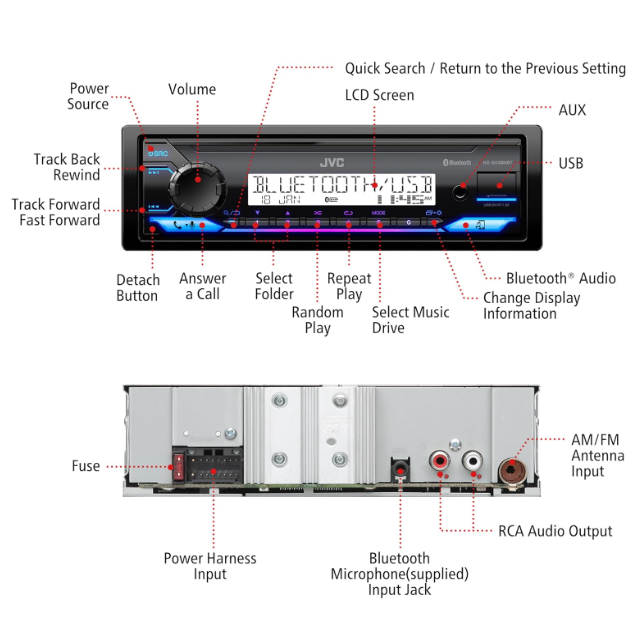
The Easiest Way to Reset Your JVC Audio System
To reset your JVC audio system easily, follow these two steps:
One: Press Two Buttons at the Same Time
First, locate the “ON” button and the “Select” button on your JVC audio unit. Then, press both of these buttons together.
Two: Reset the System
Hold down these buttons for about six seconds. While you’re pressing them, the audio system will reset. But remember, press gently. Pressing too hard could damage the internal parts of the system.
Resetting a JVC Multimedia Double-DIN Receiver
To reset a JVC Multimedia Double-DIN Receiver, follow these steps:
One: Locate the Reset Hole
On the faceplate of these multimedia receivers, there’s a small reset hole. Once you find it, you’ll need a sharp and slim object, like a toothpick.
Two: Reset the System
Take your sharp tool and carefully insert it into the reset hole. Push gently until you feel it stop. This action will initiate the reset process. While doing this, ensure that there are no USB devices connected to the unit, as this could interfere with the reset.
How Do You Know You Need to Reset the Stereo?
Absolutely, resetting a JVC radio is usually a simple process. Remember, the steps can differ based on the model you have, so checking the user manual first is always a smart move.
Wondering when to reset your radio? A key sign is when you see a message on the stereo screen telling you to check the wiring and then reset it. Manufacturers include these messages to make it easy and straightforward for users to know when a reset is necessary.
Conclusion
Indeed, resetting your JVC radio is typically a straightforward task. However, it’s important to make sure that the problem you’re experiencing can actually be fixed with a reset. Sometimes, resetting can change the system’s settings unexpectedly.
We recommend looking into the user manual for any issues specific to your model. If you don’t have the manual handy, you can usually find a free PDF version online, as many manufacturers provide these for convenience.
Occasionally, the problem might be related to the Bluetooth unit, and a reset can be a solution for that as well. We’ll save that discussion for another time. Good luck with your stereo unit! Come check out Audiosk, your go-to place for awesome audio content that’s ready and waiting for you!








