To add a subwoofer to our factory stereo, we’ll connect to signal wires, install a line output converter, and route a power wire. Let’s follow each step carefully for the best sound
In this post at audiosk, we’ll show you how to put a subwoofer in your car’s stereo.
Why install A Subwoofer To A Factory Stereo?
Enhancing our factory stereo with an amplifier and subwoofer adds depth and bass to our music. A dedicated subwoofer, focusing on a specific frequency, relieves our stereo from the stress of producing all frequencies. This specialization allows for a more balanced and efficient sound experience.
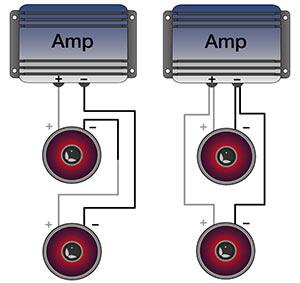
If we already have an amplifier in our stereo system, it plays a key role in harmonizing the subwoofer’s performance. We can fine-tune the filter to balance the bass with the rest of the music. It’s important that the bass complements, rather than overwhelms, the music. This ensures both clarity in sound and reduces strain on the subwoofer.
Additionally, installing a subwoofer not only enriches the bass but also amplifies the overall sound quality, introducing a new dimension to the audio.
How To Install A Subwoofer To A Factory Stereo?
To connect your car’s main stereo to the subwoofer, make sure to follow each step. They’re all important:
Step 1: Prepare your materials and tools
To put your powered subwoofer into your normal stereo, you need the correct tools. Here’s what our engineers say you must have for an easy setup.
- A toolbox
- Subwoofer box
- Amplifier
- Wire crimps
- Wiring kit
- Screws
- RCA cables
- 50 amps inline fuse
- Wires (power wire, ground wires, and speaker wires)
These tools are normal and usually come with your sound system. But setting them up first won’t mess up your work.
Step 2: Disable Battery Connection
Firstly, we recommend disconnecting the negative terminal of your battery. This is a crucial step to prevent any possible harm to both your car and yourself. While performing this task, it’s a good practice to place a stopper at the end of the nut. This acts as a temporary holder for your power wire.
By following these guidelines, we ensure a safe and effective approach to handling your vehicle’s electrical components
Step 3: Place the sub in your vehicle
Your sub’s built-in amplifier generates heat so you need to position it in an area of your vehicle with adequate ventilation and easy access.
How Do I Connect My Subwoofer To My Car Stereo?

Here’s how to connect my subwoofer to my car stereo:
Choose the right subwoofer and amplifier
First things first, we need to choose a subwoofer and an amplifier that are compatible with our car stereo system. Look for RMS power ratings, impedance (ohms), and sensitivity to ensure they match your needs and preferences.
Plan your installation
Find a suitable location for your subwoofer. Most people prefer the trunk due to space and acoustics. Ensure it’s a spot where the sub won’t shift while you’re driving.
Disconnect the battery
Safety first! Always disconnect the battery before starting any installation to prevent any electrical mishaps.
Run the wires
We’ll need to run several types of wires:
- Power Wire: From the battery to the amp, usually through the car’s firewall.
- Ground Wire: From the amp to a clean, bare metal surface on the car’s chassis.
- Signal Wires: From the stereo to the amplifier, often via RCA cables.
- Speaker Wires: From the amplifier to the subwoofer.
Connect the subwoofer to the amplifier
Now, it’s time to connect the subwoofer. Use the speaker wires to connect the subwoofer output on the amplifier to the input on your subwoofer. Pay attention to the positive and negative terminals.
Adjust settings
Once everything is hooked up, adjust the amplifier settings according to your subwoofer’s specifications and your personal preferences. Start with a low volume and gradually increase it to set the gain and crossover levels properly.
Testing your setup
Fire up your favorite song and listen closely. Adjust the settings as needed until you’re satisfied with the bass response. Remember, the goal is to complement the music, not overpower it.
Tips and tricks
- Secure your subwoofer: Make sure it’s firmly mounted to avoid rattles and potential damage.
- Tune for quality: It’s tempting to crank up the bass, but focus on quality and clarity.
- Maintenance: Check the connections occasionally, especially if you notice any changes in sound quality.
Benefits of Adding a Powered Subwoofer in the Car
Here’s how we can make your ride’s sound better:
- Great sound: A powered subwoofer in your car makes all your tunes sound better. It adds deep bass that balances out the music, giving you and anyone else riding with you a great sound experience.
- Loud and clear: With a powered subwoofer, you can turn up your music loud and it still sounds clear. This is perfect for long drives or when you want to share your music with friends.
- Keep noise out: Want to keep road noise out? A powered subwoofer helps with that. It keeps your music sounding clear, even in noisy places.
- Boosts car value: If you plan to sell your car one day, having a powered subwoofer might help you get more money for it. People like cars with good sound systems.
- Saves money: A powered subwoofer has its own amp built-in. This means you don’t have to spend extra on an amplifier. It’s a good way to save while upgrading your car’s sound.
Conclusion
At audiosk, Installing a subwoofer to a factory stereo enhances your car’s audio, bringing deep bass and quality sound. We’ve guided you through the key steps, emphasizing the right tools and understanding your audio system.
Now you’re ready to enjoy richer sounds on the road. Keep exploring our blog for more audio tips, and reach out to us for advice. Get ready for an upgraded driving experience with your newly installed subwoofer!








