JBL has been in business for over seven decades, manufacturing top-quality speakers and sound systems. They make great speakers and allow you to always have good music nearby. But despite all the good points, no speaker can survive malfunctions and glitches. The major problem that JBL speaker users experienced was sudden shut-offs, which can be annoying.
In this article, we will discover why JBL Xtreme keeps turning off. Audiosk will discuss the various solutions to be implemented in order to correct this type of problem. Let’s provide you with various expert tips and easy fixes for an amazing music listening experience.
5 Reasons Why JBL Xtreme Keeps Turning Off
In our discussions about JBL speakers, a frequent concern we address is “why does my JBL speaker keep turning off,” especially in context to the JBL Xtreme series. We’ve found that if your JBL Xtreme keeps turning off, it could be due to several reasons. There are a few reasons why a JBL speaker keeps turning off, such as overheating, an auto-off function, or a broken charger port.

Random Glitch
The situation of Bluetooth speakers freezing or hanging is not uncommon. A random glitch with your speaker or phone can also cause problems. Any device will encounter some problems after a period of use, sometimes connecting, sometimes not, while playing music. stopped again, and it’s unclear why.
There are many reasons why a Bluetooth speaker freezes and turns off, such as the Bluetooth signal being disturbed or interrupted or due to music files. However, some problems can come out of nowhere.
Low or No Battery
Shutdown because low battery is the most common problem that many users face. You can check the battery charge on the battery level display. If the battery level is low, your speaker won’t stay on for long. Instead, it will turn off when the battery is critically low.
Nowadays, most JBL Xtreme have a low battery warning of some sort. Beep or a voice state will appear when the speaker is running low and needs to be plugged in.
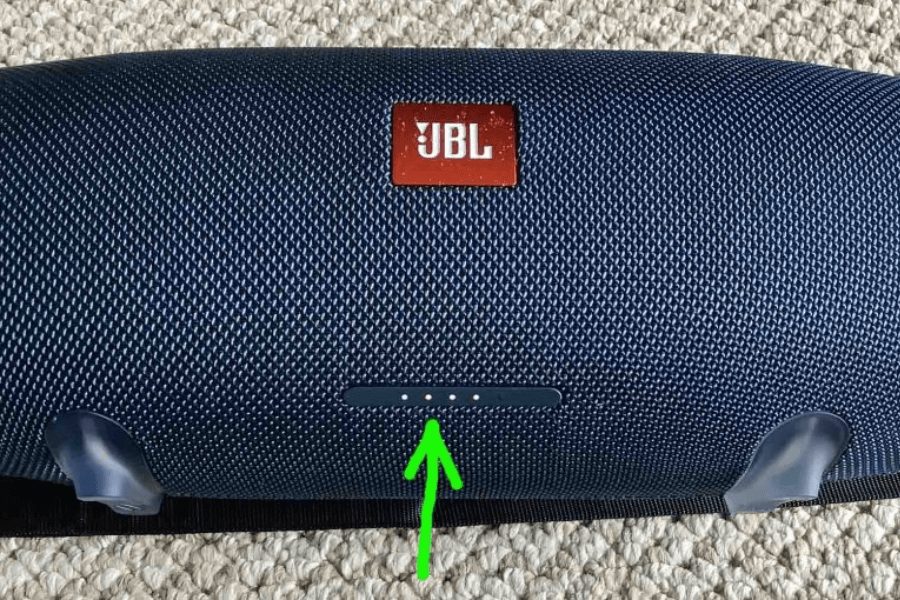
Overheating
Another feasible reason is that your JBL is overheating during use. This usually happens when the speaker is used for an extended period of time or in a hot environment, overwhelming the protection circuits. Many electronic devices can overheat pretty easily; the speaker might be working just fine, and then suddenly, it will shut off.
Saving Battery Mode
Some newer Bluetooth speaker models today have the feature to automatically turn off the power after a period of time when there is no input signal to save battery life. If your Bluetooth speaker doesn’t play music for a while and then turns itself off, it’s completely normal. When you need to use it, you just need to turn the speaker back on.
Normally, after 10 or 30 minutes of inactivity, if not playing or connected to any device. This mode is designed to save energy, so your speakers can only consume power when you’re practically using them.
Outdated Firmware
Since speakers are not as interactive of an electronic device as items such as phones and computers, not everyone realizes that they require updates to keep working properly. Like other electronics, a JBL Xtreme uses firmware that needs to be updated. If not, JBL speaker may turn off automatically if the firmware is old or outdated.
What To Do When Your JBL Turns Off?
After knowing common causes we have to discover steps to fix a speaker that keeps turning off when you are listening to music:
Step 1 : Update Firmware
Updating the firmware on your JBL is a quick fix for this problem. You can update by phone or on your laptop. You can also quickly search your speaker model and firmware update, which should link you directly.
- Phone : Start by downloading the JBL CONNECT app on your mobile device. Supposing an upgrade is available, it will offer the required update for your device.
- Laptop: If you use laptop, you’ll need to connect your speaker to a computer using a USB or other type of cable and then visit the JBL website.

Step 2: Reset JBL Xtreme
One of the best ways to fix a JBL speaker that goes off involves using some of its buttons. For JBL Xtreme, press and hold the Volume Up (+) and the Play buttons at the same time for about five seconds. The device will power off after the reset.
If that doesn’t change anything, then we can more precisely target the root of the problem: the battery. Chances are it’s been damaged, or it’s just worn out.
Step 3: Checking The Battery
It may seem obvious, but sometimes we forget to check the most basic things. If it’s completely dead, you might need to keep the speaker plugged in for a while, but it will operate as usual afterward. Make sure your charger is working anyway, and that the plug used is not damaged . It is also possible that the your JBL Xtreme portable speaker battery is flat and cannot recharge.
How Do I Stop My JBL Speaker From Turning Off?
Pinpointing the exact reason why your JBL speaker is turning off can be tricky. Let’s start with a list of the fixes that are most likely to stop your JBL speaker from turning itself off.
Update JBL Speaker Firmware Occasionally
Random shutting down is a symptom of outdated firmware and performance issues. You should check and upgrade every 6 months to avoid the speaker automatically turning off.

Avoid Overheating
After a period of use and playing music, electronic devices may heat up and turn off automatically. If worse, it can lead to internal electronic devices exploding and circuit failure.
To avoid this happening, keep your speaker in a well-ventilated place, out of direct sunlight, and be sure to turn it off every now and then to allow it to cool down.
Final Thoughts
Electronic gadgets have a lot of potential issues, and when they do, it may be frustrating. When the music at a party suddenly stops playing because your speaker keeps going off, the situation may quickly become quite frustrating.
Always start with the simple fixes, such as switching the speaker off and then on again. If these simple fixes do not work, you can go ahead and reset the speaker to factory settings.
This Audiosk article have provided you with easy-to-understand information and the most effective way to repair your speakers!








