
We’re into the JBL Flip 5 because it’s waterproof, handy, brightly colored, and well-liked. On a few times, yet, it refuses to charge at all. That is very annoying to me.
If you want to fix it, you should read this blog of Audiosk. As long as your speaker is charging, you shouldn’t be afraid. This occurs for several obvious reasons. Together, we will look into them.
There are answers to any problem, no matter how basic or tricky, like checking the outlet. In addition to the counsel of others, I will also share stories from my own experience. Shall we try restarting your music player?
What battery does your JBL Flip 5 use ?
The JBL Flip 5’s ability to be recharged is an essential function. No matter where you are, you can charge it and go. However, you should know that it may take up to 2.5 hours to charge fully. There may not be enough power to last if you just charge it for a short period of time before you leave.
You can charge your JBL Flip 5 using a Lithium-ion Polymer battery. With a 12-hour battery life on a single charge, you can listen to the music you love all day and night long. This is what keeps the music playing.

You are preparing your home for an upcoming party. You’re ready to rock, but your JBL Flip 5 won’t even respond when you turn it on. Fleeing ensues. It still isn’t functioning, even though you recall charging it.
Why is my JBL Flip 5 not charging ? (5 common reasons)
After a bit of trial and error, I figured out the issues. I want to share these with you, so you don’t have to go through the same headaches:
1. Faulty Charging Cable
I’ll start with the most embarrassing one – the charging cable. One day, my Flip 5 just wouldn’t charge. I was puzzled until I took a closer look at the USB Type-C cable.
It was frayed at the ends – probably from me carelessly tossing it into my bag. Lesson learned: treat your charging cable with care. A simple replacement cable was all it took to fix this issue.
2. Battling a Dead Battery
Okay, so I love my Flip 5, and I use it a lot. But one day, it just wouldn’t charge up. I realized that after all this time, the battery might just be worn out.
Batteries don’t last forever, and mine had seen better days. If you’ve had your Flip 5 for a long time and it won’t charge, you might be facing the same issue.
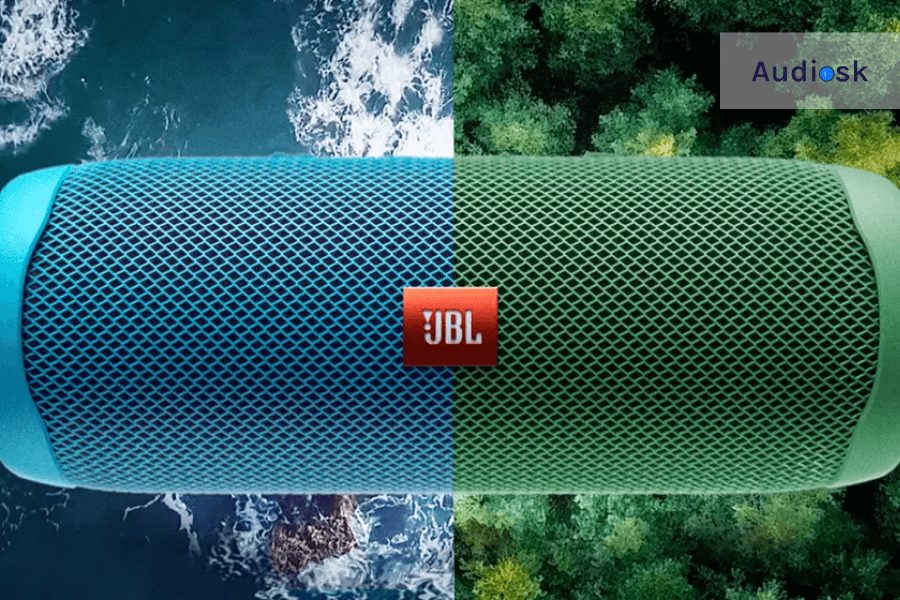
3. Dirty Charging Port
I love taking my Flip 5 to the beach. Little did I know, sand got into the charging port. When I tried charging it, nothing happened.
A soft brush and a gentle cleaning later, it was back to charging as usual. So, keep an eye on your charging port, especially if you’re an outdoor enthusiast like me.
4. Over-Discharging the Battery
Here’s something I didn’t know – letting your speaker die completely before recharging can harm the battery.
I was guilty of this, often using my Flip 5 until it shut off. This habit led to charging issues. Now, I make sure to charge it before it completely runs out of power.
5. Firmware Issues
This one took me by surprise. I rarely thought about updating my speaker’s firmware. But when my Flip 5 refused to charge, a quick firmware update did the trick.
It’s like updating your phone; sometimes it fixes things you didn’t even know were broken.

How to fix not charging JBL Flip 5 ? (4 Quick Fixes )
As a sound expert, often encounter questions about the JBL Flip 5, particularly regarding issues like ” why does my JBL Flip 5 keeps turning off” and “why is my JBL Flip 5 not charging.” These two issues are often interconnected. If your Flip 5 isn’t charging properly, it will inevitably lead to power issues, like turning off unexpectedly.
We are going to go through 4 quick ways to help you fix your JBL Flip 5 when it’s not charging:
1. Checking and replacing the charging cable and adapter
The first thing I did when my JBL Flip 5 wouldn’t charge was to check the charging cable.
Here’s a tip: Grab any USB Type-C cable you have lying around – maybe the one from your phone – and try using it to charge your speaker. It’s a common misconception that you need a specific cable for your JBL Flip 5, but any USB Type-C will do.
If changing the cable doesn’t work, the next step is to try a different charger. Sometimes the issue isn’t with the cable but with the power adapter. You can use your phone’s charger here as well. It’s a great way to test if the problem lies with the charger.
If, after switching to a different USB-C charger, your speaker starts charging. The old charger was the culprit. It’s an easy fix; you just need a new charger.
But if your JBL Flip 5 still doesn’t charge after trying a different charger, we might be looking at a different issue. In this case, it’s likely that the problem lies within the speaker itself.
While the JBL Flip 5 offers great sound and portability, it lacks a built-in tracking feature to locate it if it’s misplaced and not track a JBL Flip 5 . Regarding charging issues, the inability to track the speaker does not directly relate to why it might not be charging.
For charging problems, it’s essential to check the basics: the health of the battery, the condition of the charging cable and port, and ensuring the use of the correct charger.

2. Cleaning the charging port safely
The charging port is right next to the buttons and doesn’t have a protective cover. This means it’s easier for dust and dirt to get inside and cause problems with charging..
So, I turned on a flashlight and peeked inside the charging port. And there it was – a little bit of lint and some dust particles. It seems small, but these tiny intruders were preventing a connection with the charger.
Before I did anything else, I made sure to turn off my speaker. Then I carefully used a toothpick to gently remove the larger bits of lint. It’s essential to be gentle here to avoid any damage.
After that, I took a soft brush –, an old, clean makeup brush I had lying around – and softly brushed out the remaining dust from the port.
3. Resetting the speaker
Resetting the speaker might sound technical, but it’s actually super easy. Let me walk you through the steps that worked for me:
First up, make sure your JBL Flip 5 is turned on. This might seem like a no-brainer, but it’s a crucial start.
Then, here’s the key part. Press and hold both the ‘Play’ button and the ‘Volume +’ button simultaneously. It might feel a bit awkward, but keep them pressed. I counted to about 10 seconds in my head.

Hold onto those buttons until your speaker does its thing – which is turning off on its own. This part is the actual reset happening. For me, it took a few seconds, so be patient.
After your speaker shuts off, it’s time to bring it back to life. Simply turn it on again. This is like the final step in rebooting your speaker’s system.
4. Updating the firmware
Before diving into the firmware update, try a quick reset. This can sometimes resolve minor glitches. For the JBL Flip 5, you can do this by quickly pressing the play/pause button along with the power button until the light turns green. This step preps your speaker for the update.
First, you’ll need the JBL Portable app on your mobile device. It’s available for both iOS and Android. Just download and install it like you would with any other app.
Turn on your JBL Flip 5 and pair it with your mobile device. This step is important for the app to recognize your speaker.
Open the JBL Portable app. Here, you’ll find an option to check for the latest software updates for your speaker. It’s usually straightforward – the app guides you through it.
If there’s an update available, you’ll see an ‘Update’ button. Tap on it to start the download. The installation begins automatically after the download. This process might take a few minutes, so be patient.
After the update is installed, restart your JBL Flip 5. This is like giving it a fresh start with the new firmware.
Besides, I often address various features of speakers like the JBL Flip 5, including the Infinity button, when tackling issues like charging problems. The Infinity button, also known as the JBL Connect+ button, allows you to link multiple JBL speakers for an enhanced audio experience.
Wrapping it up on JBL Flip 5 not charging
It’s done! We have covered the most frequent issues that might stop your JBL Flip 5 from charging. We also looked for straightforward fixes. If you’re having difficulty charging your device, follow these steps to repair it and begin enjoying music again.
Audiosk anticipate that you have found this information practical. To the countless joy of listening to music on your JBL Flip 5! Make sure to charge and clean it frequently How about we keep on playing music? Thank you for reading.








