You want to experience high-quality audio at home but don’t know how to connect Sonos speakers to the TV. With easy-to-follow steps and following helpful tips, you’ll be able to enjoy a truly immersive audio experience in no time.
Sonos speakers are renowned for their excellent sound quality without the need for too many wires. They can quickly and easily establish a wireless connection to your TV. You can refer to the following connection ways.
Which Sonos Speakers Work With TVs?
Soundbars like Beam and ARC are ideal for watching streaming content on your TV. Additionally, you may directly connect models like One, Move, or Sl to the soundbar to enhance sound quality. They might have a tangential connection to the TV.
Additionally, you can attach it to Play: 5 if your TV has an output connection (which will look like a headphone jack).

How To Connect Sonos Speaker To TV?
Sonos speakers are renowned for their excellent sound quality without the need for too many wires. They can quickly and easily establish a wireless connection to your TV. You can refer to the following connection ways.
Method 1: Connect Sonos Speaker To TV Via Bluetooth
Bluetooth is the most convenient method of connection. The steps are listed below.
Step 1: Switch the speaker’s connection mode to Bluetooth.
Step 2: Switch on the TV’s Bluetooth and wait for it to locate the speaker’s display name in the list of available devices.
Step 3: Connect by clicking the visible speaker name.
Since only Move or Roam models enable Bluetooth, this method is quick and easy but only works with those models.
Read more: How To Connect Sonos Speaker To iPhone
Method 2: Use A Bluetooth Transmitter With APTX HD
While these speakers lack built-in Bluetooth capability, you can use a Bluetooth transmitter with aptX HD to connect your loudspeaker to your TV. Here’s how you can do it:
Step 1: Purchase a Bluetooth transmitter that supports aptX HD.
Step 2: Connect the Bluetooth transmitter to your TV’s audio output. Use the appropriate audio cable or adapter to connect the transmitter to the TV.
Step 3: Turn on the Bluetooth transmitter and pair it with your loudspeaker.
This approach is reasonably practical and benefits from improved latency and sound quality.

Method 3: Utilize Apple Tv’s Airplay
Any Apple device that supports AirPlay can be used with this speaker. Simply follow these steps to connect the loudspeaker to your Apple TV:
Step 1: Ensure the speaker and your Apple TV are connected to the same network.
Step 2: Press and hold the “Play” button on the remote to display a list of available audio output devices.
Step 3: To connect, click the speaker’s visible name.
The process is relatively quick and easy, but it is only compatible with Apple TV with airplay.
Read more: How To Connect Sonos Speaker To iPhone
Method 4: Use The Sonos App
This speaker company also created an application allowing users to connect to numerous speakers simultaneously. Follow these steps to connect:
Step 1: Purchase a Sonos Beam or Sonos Arc soundbar.
Step 2: Link your TV to the soundbar. You can connect your soundbar to your TV via HDMI ARC or an audio-optical cable.
Step 3: Turn on the soundbar and make sure the soundbar is connected to your home Wi-Fi network.
Step 4: To set up your soundbar, open the Sonos app and adhere to the prompts on the screen.
Although simple to apply, this technique needs a soundbar speaker.
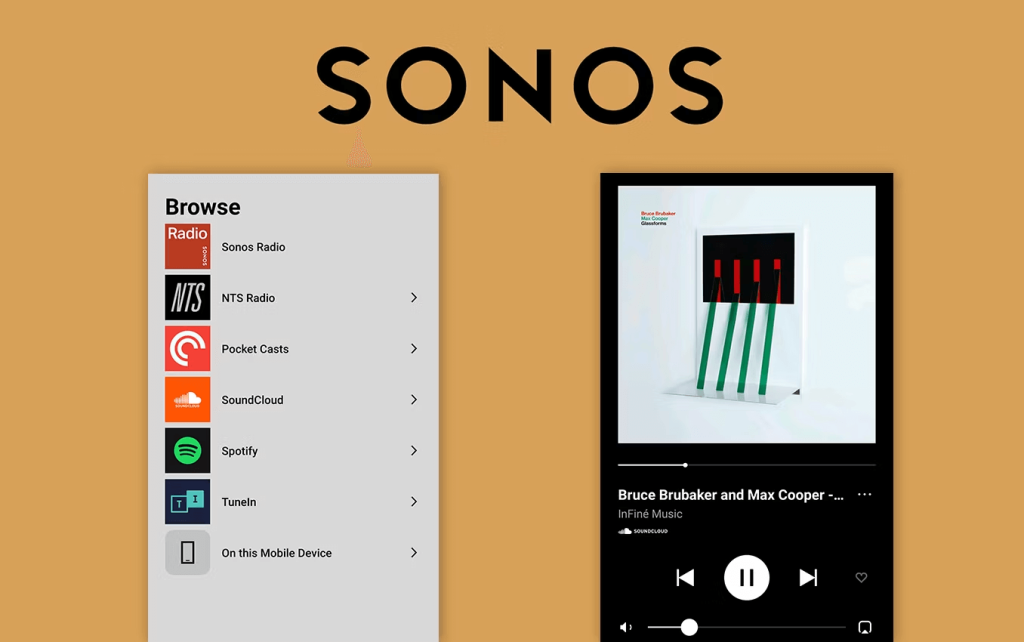
Method 5: Use Audio Receiver
An audio receiver that works with your speakers and HDMI cable is necessary for this method. You then take these actions:
Step 1: Close the loudspeaker to the TV and check its wifi connectivity.
Step 2: Connect the loudspeaker to the audio receiver.
Step 3: Go to the settings menu on your TV and look for the audio output options. Make sure the audio output is placed into HDMI or ARC.
Step 4: Refer to the detailed instructions to set up and connect your loudspeaker to your Wi-Fi network.
Step 5: Adjust the audio settings on your TV and audio receiver to ensure proper sound output.
Why Is My Bluetooth Not Pairing?
There are numerous causes for this, including:
- Devices that are incompatible with one another
- Distances that are too great or interference brought on by objects like walls or other electronic devices
- A software bug
You can try several solutions like the following to solve this issue:
- Restart the devices
- Move the devices closer together
- Ensure devices in connectivity and compatibility with each other
- Reset the Bluetooth settings
- Update the software
Read more: How To Connect JBL Speaker To TV
Which Sonos Speakers Work With TVs?
Soundbars like Beam and ARC are ideal for watching streaming content on your TV. Additionally, you may directly connect models like One, Move, or Sl to the soundbar to enhance sound quality. They might have a tangential connection to the TV.
Additionally, you can attach it to Play: 5 if your TV has an output connection (which will look like a headphone jack).
Conclusion
After connecting, you must adjust the TV’s audio settings to broadcast the sound through this loudspeaker properly. To experience fantastic sound at home, remember to save this guide on how to connect Sonos speaker to TV!
For more information, refer to this video:
FAQ








