JBL is a company has been in business for over seven decades, also a big-name in manufacturing top-quality speakers and sound systems. Even while JBL speakers are reliable, they might nevertheless break down sometimes.
If you’re wondering why does my JBL Flip 5 keep turning off?, you’re in the right place. This Audiosk post will highlight several different reasons why your JBL speaker keeps turning off.
Why Does My JBL Flip 5 Keep Turning Off?
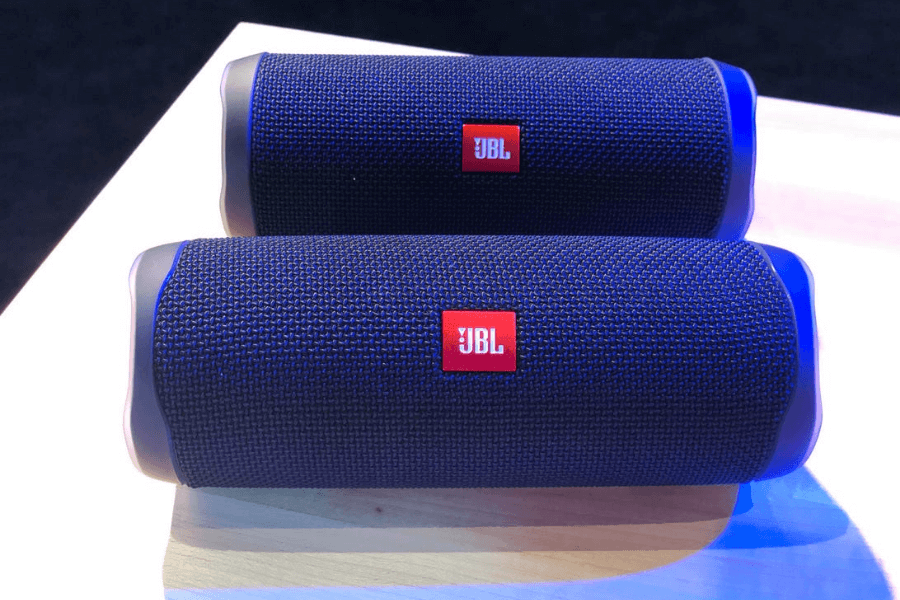
Specification of JBL Flip 5
Having a design quite similar to its predecessor Flip 4 but slightly larger in size, the JBL Flip 5 Speaker is also designed in a cylindrical shape with a sturdy rubber coating. The most obvious difference in Flip 5 is the design of the connection ports. Now there is no AUX 3.5 connection port and rubber cover anymore. In the Flip 5 bluetooth speaker, these ports are replaced by a USB C port and LED light array shows battery capacity.
With powerful JBL standard sound quality, the JBL Flip 5 Bluetooth Speaker is a combination of clear, detailed sound and vivid bass range. With the soul is a racetrack-shaped full-range speaker (racetrack-shaped, rectangular but with rounded corners) for detailed, full-range sound combined with 2 passive Radiators (also known as passive bass). dynamic, passive membrane) are equipped on both sides to help the bass become strong and pervasive.
Please note that the JBL Flip 5 speaker can only be connected to the music player via Bluetooth, if you want to connect using a 3.5mm wire, it is completely impossible!
With the JBL Flip 5 Bluetooth speaker you can connect thousands of speakers of the same type together through the “PartyBoost” mode on the speaker. The Flip 5 speaker also has a built-in mini speaker that allows you to receive calls with just the touch of a button!
Reasons Your JBL Speaker Keeps Turning Off
With our experience, if your JBL speaker keeps turning off, here are some common reasons to consider:
Battery Failure
JBL Bluetooth speakers have rechargeable batteries which must have adequate charge to operate optimally. JBL speakers use high-capacity Lithium-ion batteries. Although these batteries retain power for extended periods. They can only withstand 500 to 1000 charge cycles before losing their ability to hold a charge.
Constant overcharging or exposure to extreme temperatures can significantly degrade the battery’s performance over time. Lithium-ion batteries have a short lifespan and might require replacements sooner. If the battery level is low, your speaker won’t stay on for long.
When addressing the issue of a JBL Flip 5 turning off unexpectedly, some users also inquire if it’s possible to track a JBL Flip 5. It’s crucial to understand that the Flip 5 doesn’t come with a built-in tracking feature.
This means if the speaker turns off unexpectedly and you can’t locate it, tracking it through GPS or a similar technology isn’t an option. This lack of tracking capability can be a concern, especially if the speaker turns off while not in immediate sight
Auto-Off Feature
Most JBL speakers have an automatic turn-off feature that will shut down the speaker after a certain amount of inactivity. This is a feature that helps you save battery life for your music speaker. When you do not play music for a period of time, the speaker will automatically turn off. This may be uncomfortable for some people who don’t have their hands free to adjust music, for example making cakes or taking a bath.

Overheating
One of the most common reasons why your JBL speaker is turning off is overheating speaker. Using the speaker outdoors or in direct contact with the sun can cause the speaker to overheat. Many electronic devices can overheat quite easily and are designed to shut down when this happens to make sure nothing gets permanently damaged.
Outdated Firmware
JBL speaker uses firmware that needs to be updated occasionally. Since speakers are not as interactive of an electronic device as items such as phones and computers, not everyone realizes that they require updates to keep working properly. Using outdated firmware can cause issues with normal operations and possibly result in the speaker shutting down or turning off randomly.
Faulty Circuit Board
The JBL Flip 5 model is known for its water resistance and durable design. But in reality, any product can have errors if not used carefully. If a few small drops of water accidentally get into the machine, the internal design may be damaged and damaged.
In situations like this, you should immediately bring it to the company for warranty or reputable repair centers. Avoid leaving it for too long or use traditional methods such as putting it in a jar of rice or using a dryer. This may cause more serious problems with the device.
How To Fix A JBL Flip 5 Speaker That Keep Turning Off?
If your JBL Flip 5 speaker keeps turning off, here are some steps to troubleshoot and potentially fix the issue:
Replace The Battery
it’s common to tackle issues like the JBL Flip 5 not charging, which can be related to why it keeps turning off. If your Flip 5 isn’t charging properly, it could lead to frequent power-offs.
A faulty, old, or swollen battery will prevent the JBL Flip 5 from turning on or working properly. If you had your speaker for more than two (2) or three (3) years, there’s a high chance its battery has completed its charging cycles.

The Lithium-ion polymer battery will also get damaged if you store the speaker improperly, expose it to high temperatures, or experience physical damage.
To fix this, you must replace the battery with a new one. Please pay attention to the replacement battery for the speaker, it must be genuine. Because if you use a battery that is not suitable for the device, the battery and device may not adapt and explode, causing danger to the user.
Send the speaker to an authorized repair center (if you still have a warranty) or to a local electronic repair shop and they will replace it for you.
Reset The Power
First, make sure your speaker is not connected to a power supply or charger. Next, hold down the power button for 30 seconds.
Due to a forced power cycle. A forced power cycle is when a device is turned off and then turned back on using the physical power button.
Button Combinations
#5. PlayPause + Vol.Up + Vol.Down -> hard reset (should simulate disconnecting the battery). This is often the best way to restore a bricked speaker, and will fix most issues, it has worked many times for me
#6. PlayPause + Vol.Up for 2 seconds -> factory settings (erases history of paired devices).
As a sound expert, while addressing the issue of the JBL Flip 5 turning off, it’s interesting to discuss the role of the Infinity button on JBL Flip , also known as the JBL Connect+ button.
This feature on the Flip 5 allows you to connect multiple JBL speakers for a more immersive audio experience. However, it’s unrelated to the speaker turning off unexpectedly. If your Flip 5 keeps turning off, it’s more likely due to battery issues, firmware glitches, or auto power-saving settings.
Update Firmware
If pressing the power button multiple times does the trick, it is most likely a firmware problem- download the JBL app if you haven’t already downloaded, connect to the internet, and then see if the “firmware update” bubble pops up. If it does, make sure to follow instructions and update it, and if it dosen’t just ignore this.
Besides, As a sound expert, when discussing why a JBL Flip 5 keeps turning off, it’s helpful to compare it with the JBL Flip Essential vs JBL Flip 5. The Flip 5 might turn off automatically due to its advanced power-saving features, which are not as prominent in the Flip Essential.
This auto-off function is designed to conserve battery when the speaker is not in use. Additionally, the Flip 5 has more complex circuitry and software, which might be more sensitive to issues like battery drainage or firmware needs, compared to the simpler Flip Essential.
How can I reset my JBL speaker?
First steps is locate the ‘Volume Up’ (+) and ‘Bluetooth’ buttons on your speaker. Then, press and hold these two buttons simultaneously for about 10-20 seconds.
You should see the speaker power off and then power back on, or you might hear a distinctive sound indicating the reset is complete.
How To Know if the JBL Flip 5 Battery is Faulty?
With our experience, if the battery drains significantly faster than expected under normal usage conditions, it might indicate a battery issue. Check if the battery level indicator is behaving erratically.
For instance, it might show a full charge one moment and then suddenly drop to a low charge without much use.
Conclusion
In Audiosk comprehensive guideline, you can learn some easy fixes when your JBL speaker keeps turning off. Operating a JBL speaker that keeps turning off can be frustrating if you don’t know how to fix it.
Fortunately, resetting the speaker or updating its firmware can help solve the problem. If your JBL Flip 5 isn’t turning on try all the fixes recommended in this article. Our suggestion are taking the speaker for a firmware check, and these fixes work for us.








